It is a File Manager app that gives you free and easy access to your iOS file system. Without this app, access of this type is not possible because Apple won’t open the system for you to get into. This is odd when you consider that they do allow it on the Mac with Finder. Anyway, on your iOS device, Filza is the only way so let’s look at what it can do for you.
Filza App Features:
It is one of the most feature-packed apps and one of the things it does is allows you to see your file types:
- Apple iWork
- Compressed formats
- HTML
- Images
- Microsoft files
- Movies
- Sound
- Text
- Web archive
Your software and multimedia files can be customized in the following ways:
- Moved
- Renamed
- Copied and pasted
- Property and text lists can be edited, like configuration files
- .deb packages can be installed easily
- Files can be imported to your iPod library
- Compressed file formats can be packed and unpacked
Moving files to and from your iOS device is simple:
- Use the built-in web server to upload and download files using a network device or a browser
- FTP and Dropbox files can be managed
- Files can be viewed and downloaded using a Toshiba FlashAir card
- .dmg files can be easily mounted
- Files can be added as email attachments
- Files can be sent to other devices using Bluetooth
Lastly, the file manager integrates with these:
- Safari Download Manager
- Celeste Bluetooth File Sharing
- Attachment Saver
How to Download:
- First download Filza ipa file from this link
- Now download Cydia Impactor on your Computer and install the ipa file on your iPhone or iPad.
Filza provides you with a ton of features that you are simply not going to get anywhere else. It costs nothing to try so give it a go and tell us how you get on with it. How has it helped you ? For more tips on making your iOS experience easier, follow us on Facebook .


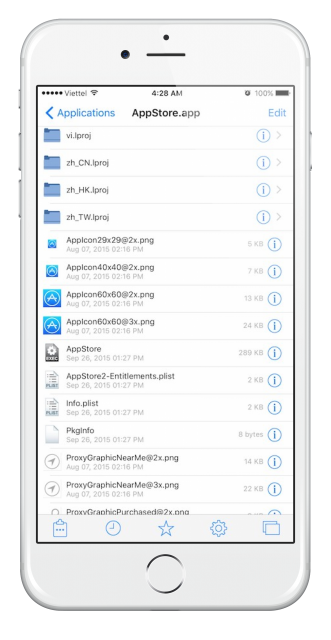

I need games
Iove it
I can’t download the direct link
Muito bom o aplicativo 😍😍