Jojoy is an appstore for Android users that lets you download unlimited apps and games “MOD” apk files.
You can download the Jojoy app from the links below.
How to Install Jojoy app:
- Download the Jojoy .apk file onto your phone from the link above. A security prompt will appear; ignore this and tap OK.
- Open your Downloads folder and tap the APK file to start the installation.
- If you get the security notification, then enable the “Allow from This Source” option
- Once installed, you will see the app installed message. The Jojoy icon will be on your home page.
How to Install Games from Jojoy:
- Tap on the Jojoy app icon on your homescreen
- When the Jojoy app opens, you will see all the apps, games, and tweaks are sorted into Categories.
- Simply choose the app you want and tap to download it.
- You can also create your account on Jojoy, request Support, and leave your Feedback to the developers.
How to Run Jojoy on a PC:
You can install the Jojoy app on a PC using the BlueStacks Android emulator.
- Install and launch the BlueStacks android emulator on your computer
- Use the inbuilt chrome browser to download the Jojoy apk file from the link above
- Install the Jojoy apk into Bluestacks and start using the app on your computer.
Jojoy App Features:
- Latest Game Mods – There are plenty of modded games in Jojoy
- Fast and Safe – all apps are put through a virus scan before being uploaded to ensure they are safe and, when you do download them you can take advantage of the super-fast download speeds
- Support for Multiple Languages – Jojoy APK supports several languages, including English, Indonesian, Spanish, Russian, Portuguese, Arabic, Vietnamese, Italian, German, Thai, both simplified and traditional Chinese, French, and Romanian.
- Stop/Start – you can stop and start the APK download whenever you want
Frequently Asked Questions:
- What is Jojoy?
Jojoy is an app store packed with thousands of working, safe Android mods. It is a community-driven app, with users uploading mods for others to try and millions of users downloading mods and commenting on whether they work or not. Jojoy uses these comments to determine which are the best mods for people to download and use. Check out the ( infographic ) below.
- How Does Jojoy Work?
Jojoy is a community-run app offering thousands of Android Mod apk files.
- Both app editors and users can upload the latest mods to Jojoy.
- Millions of users comment on the downloaded mods to help us find the best ones.
- Every Mod is tested before being uploaded into the Jojoy catalog.
- Why Should I Use Jojoy Mod?
Because it is the best source of modded Android apps and games, it offers high-speed downloads for large files, and you can request apps and, once your modded app has been released, you will be notified. Lastly, it has a huge, active community that is willing to help and provide assistance and new mods for you to try.
- Is Jojoy Safe to Use?
Yes, Jojoy is 100% safe to use. Before any mod is allowed into the catalog, it is fully tested, put through a virus scan, and has to be approved. Therefore, any mod you download via Jojoy is certified as safe to use.
- Is Jojoy a Virus?
Absolutely not. The developers take great care to ensure there is nothing in Jojoy that can harm your device or your data, and the app store itself is completely safe too. The developers have used Artificial Intelligence – to ensure that every mod in Jojoy is 100% working and safe.
Can’t Find your Mod?
User Ratings:
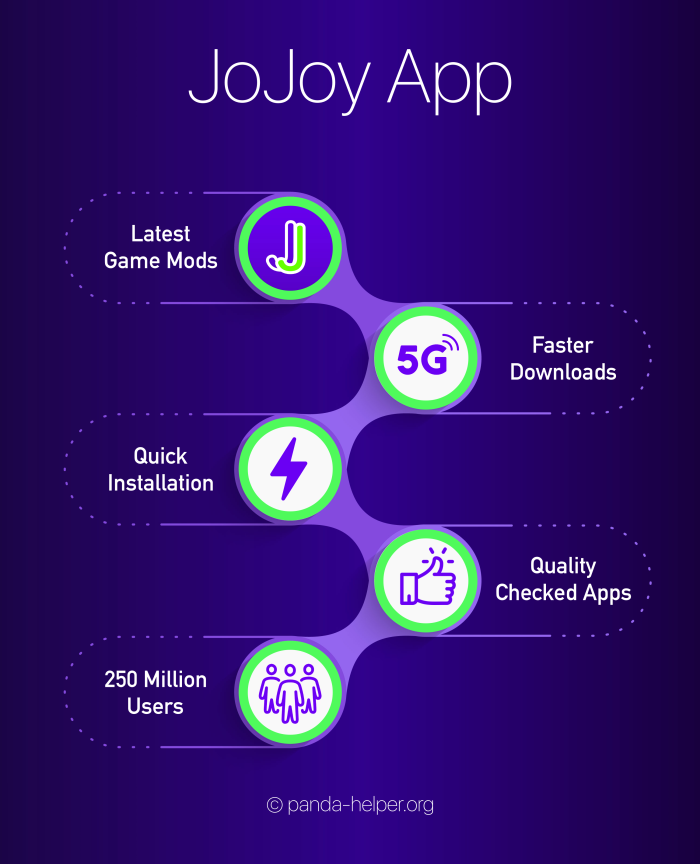


Jojoy app is great. The game MODs are too awesome. But there was some issue with the Jojoy APK file installation on my Android phone. Can you tell me the solution for this?
Reply
Hi, we are happy to know that you loved the Jojoy app so much. There is a temporary problem with the Jojoy game server. The developers are looking at the issue. While it is being fixed, you can download an alternative app
Reply
Will this work on blue stacks
Reply
yes it works on bluestacks and nox player
Reply
This is good
Reply
Will this work on IPhone?
Reply
sorry, it is only supported on Android. For iPhone use TweakDoor for iOS.
Reply
Free gameplay best work
Reply
Cannot download.
Reply
hi, the download link is working. please check again.
Reply
Me encanta 😊
Reply
Es lo mejor que me a pasado
Reply
Pq gosto jogo e trabalho com YouTube e queria usar esse aplicativo
Reply
Muito legal o aplicativo
Reply