Unc0ver jailbreak app is the most advanced jailbreak released for iPhone and iPad.
The following are the links to download the Unc0ver jailbreak app.
Things to Know:
Be aware that it is a semi-untethered jailbreak tool, hence if you restart your device, you will have to re-jailbreak it. The installation process also requires you to use your Apple ID.
How to Install Unc0ver Jailbreak:
- You can download Uncover Jailbreak using CokerNutx, AppCake, or TopStore app.
- This requires No Computer and could be done right on your iPhone.
- Download the apps from the links above, Go to Search and type in Unc0ver
- Then tap on the Install button to download and install Unc0ver.
Note: If some apps or games don’t work after jailbreaking, then you might have to install an anti-jailbreak detection app on your phone.
How to Install Unc0ver using AltStore:
- Download the Altstore app on your iPhone using the linked tutorial.
- Now download the Unc0ver IPA File from the download button above and install it using the AltStore app
- Unc0ver Jailbreak should now be on your homescreen. Tap to launch and jailbreak your iPhone.
How to Delete Unc0ver Jailbreak:
- Launch the Unc0ver jailbreak app on your iPhone
- Tap on the Settings button in the top left corner of the app
- Enable the Restore RootFS option
- Tap on Done on the top right corner and go back to the main screen.
- Tap on the blue Restore RootFS button as shown below.
- After the app finishes restoring the Root File System, your iPhone will ask for restart and jailbreak will be uninstalled
- Delete the Unc0ver app from your iPhone’s homescreen to complete the process.
Frequently Asked Questions:
- What is Unc0ver Jailbreak?
Unc0ver Jailbreak is a semi-untethered jailbreak for iOS devices that allows you to install unofficial apps that are not allowed by Apple.
- Is Unc0ver Jailbreak Safe?
Jailbreaking with Unc0ver is safe. It has been a reliable jailbreak for many years and is backed up with the expertise of over a dozen iOS developers who have fine-tuned it for optimal performance.
- Is Unc0ver Jailbreak Untethered?
Uncover is a semi-untethered jailbreak, whenever you reboot your device. Uncover jailbreak will need to be reactivated. To do that, just tap the Unc0ver icon and let the jailbreak reactivate. If you used a regular free Apple ID to sideload Uncover onto your device, the jailbreak expires after one week. You will need to reinstall it using AltStore.
- Can you Jailbreak without a computer?
Yes, you can use the Unc0ver app to jailbreak your device without using a computer.
- Is Jailbreaking permanent?
No, jailbreaking is not permanent. If you update your device, the jailbreak is removed from your device.
- Should I Jailbreak my device?
Yes, the best reason to jailbreak your device is to get thousands of apps, which are unavailable in the Apple appstore.
- Does Jailbreaking void the warranty?
Yes, according to the Terms of Service of Apple, jailbreaking a device voids the device warranty. However, the good part is, a jailbreak is not permanent. You can reset your device, and the previous jailbreak will be undetectable. Then you can carry your device to the Apple store for repairs.
User Ratings:

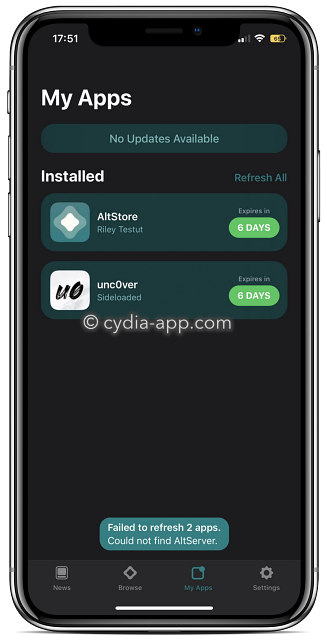


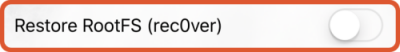
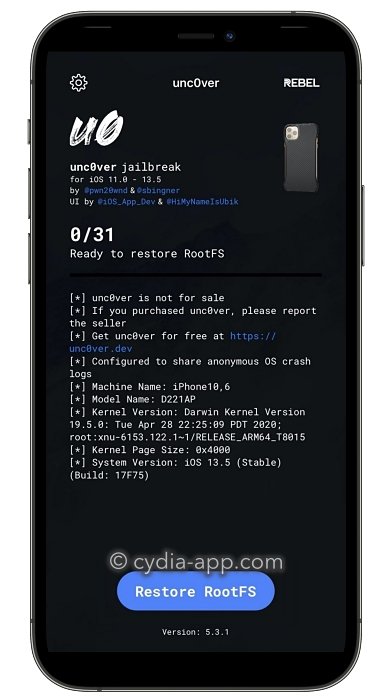
Help me iPhone 6 update iphone14